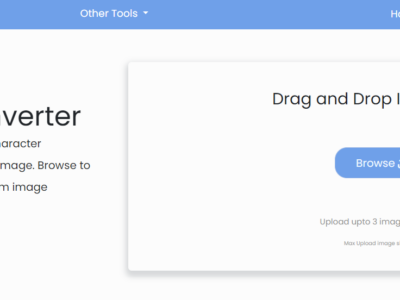Instagram users facing a frustrating problem of sound won’t turn off on Instagram stories while using the app. It is happening due to an unknown bug found on the Instagram app.
Recently, several users have discovered that they are unable to turn the sound off for their Instagram stories. Today we’ll learn how to fix this problem and how to turn off sound on Instagram stories effectively. If you don’t like Instagram reels then you can remove reels from Instagram in 5 easy steps.
Why Instagram Stories sound won’t turn off?
Usually, you can easily disable Instagram stories sound when using Instagram on a mobile device, but why does Instagram audio always on, even when it’s turned off?
The bug appeared suddenly after many users noticed that Instagram turn the sound off button on Instagram stories isn’t working anymore and essentially refusing to go into silent mode.
Hey @instagram y’all did something in the latest update makes the sound plays on stories automatically regardless on if my phone is on silent and lemme tell you as someone who likes to listen to story on mute and decide what I wanna hear this is annoying.
— Kash (@KashNona) September 13, 2022
How to turn off Instagram stories sound?
Re-Install Instagram App
You might try reinstalling the app as a first step. To do that, you must uninstall the Instagram app from the App Store and Play Store. Then Reinstalling the Instagram app and logging in to credentials should resolve the problem.
Use Volume Rockers
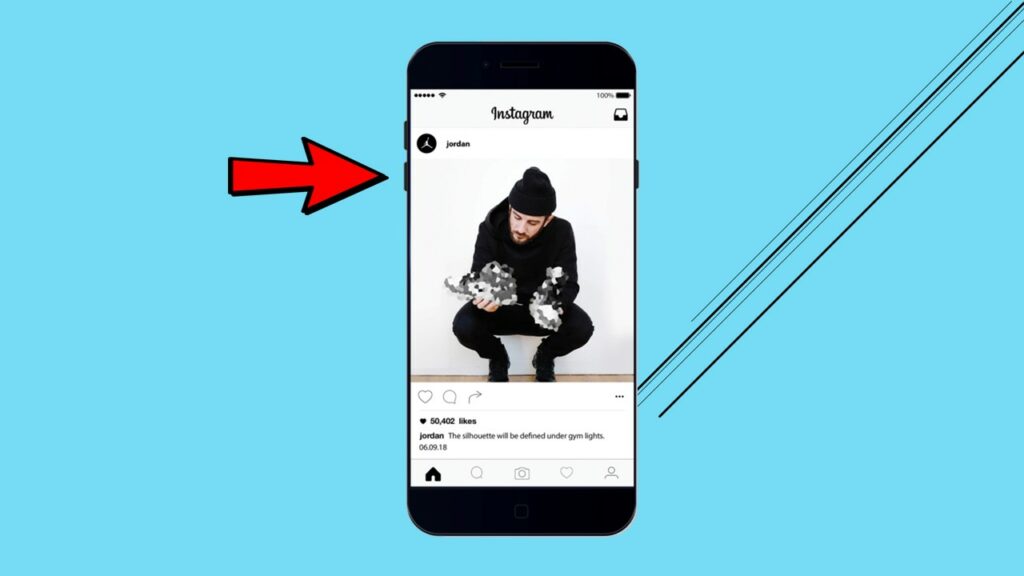
You can also use your smartphone’s Volume Rockers key to lower the Volume. It helps in all cases.
Use the Silent button on Instagram stories
You can mute the Instagram reels within the Instagram app. Here’s How to do it:
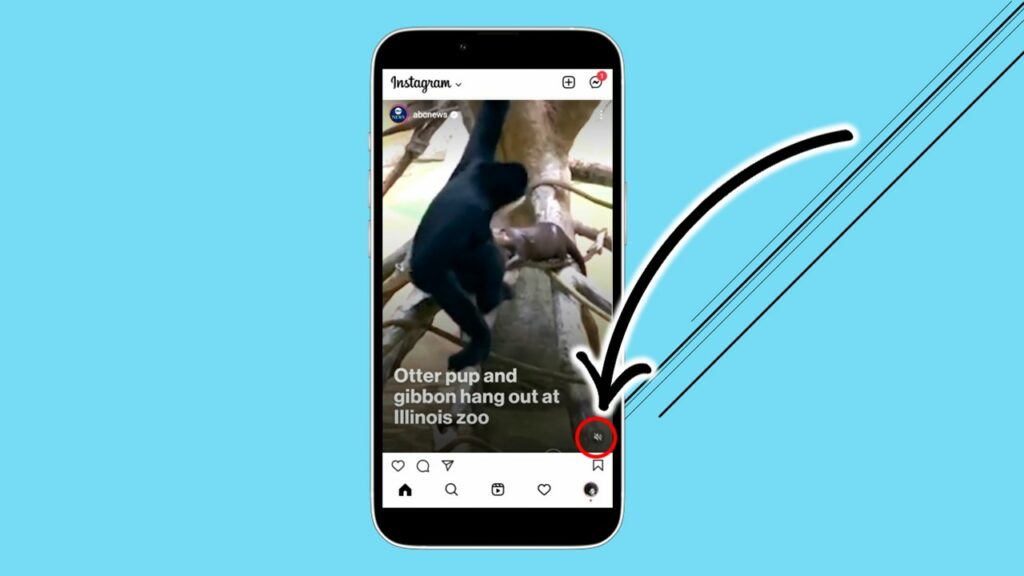
- Click once on any Instagram reels
- Then the Silent/Mute option will be available in the right-side corner at the bottom of the reel.
- Now, Click on it and Silent Instagram stories.
What Instagram has to say about the issue?
According to 9to5Mac, Instagram confirmed that this is an iOS bug and the latest Instagram update for iOS fixes it. Therefore, the issue with turning off Instagram stories sound on iPhone has been fixed.
“This issue has been resolved with the latest version of Instagram for iOS – please update to the latest version of the app available in the App Store.”
Instagram stories are a great way to connect with others. However, there may be times when you don’t want to reveal that you’ve viewed someone’s story. An Instagram story viewer can assist you in watching those stories anonymously, ensuring that your identity remains hidden.
Does the new update fix the Instagram Stories sound that won’t turn off? let us know in the comment section below