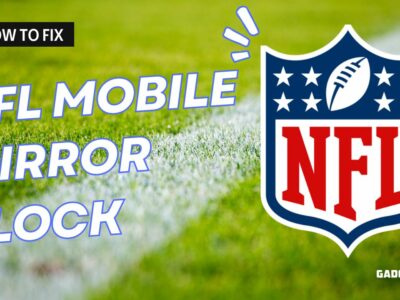We’ve been on Snapchat for a while now, and I guess we like it enough to keep coming back. Just recently, the social media monolith, Snapchat, came out with a subscription feature called “Snapchat Plus.”
Snapchat Plus is a pay-only subscription service that gives users access to filters, lenses, extra geographic content, and experimental and pre-release features. You can subscribe to Snapchat Plus for $3.99 per month.
Snapchat offers a 7-day free trial period of its Snapchat Plus feature for non-subscribers. If you don’t cancel your trial within 7 days, you will be charged $3.99.
Here’s a quick blog post about how to cancel your Snapchat subscription…
How to Cancel Snapchat Plus Subscription on Android?
It is easy to unsubscribe Snapchat Plus subscription. Here’s how to cancel your Snapchat Plus subscription on Android:

Step 1: Open Snapchat and select your profile icon in the upper left corner.
Step 2: Select the Snapchat+ Membership card.
Step 3: Click on ‘Manage Your Subscription.’
Step 4: Select Snapchat.
Step 5: Click the Cancel Subscription button.
How to Cancel Snapchat Plus Subscription on iPhone?
It is also easy to cancel Snapchat Plus Subscription on iPhone: Here’s how to do it?
Step 1: Go to your iPhone “Settings “
Step 2: Tap on Your “Apple ID “
Step 3: Click on “Subscriptions “
Step 4: Click on “Snapchat “
Step 5: Now, Tap on “Cancel Subscription “
Your Snapchat Plus subscription will be cancelled. Similarly, you can change your username in Snapchat with easy steps.
Conclusion
When you purchase an app, you expect that it will work as advertised. Unfortunately, this is not always the case, as we all know.
In the case of Snapchat Plus, you must cancel the app within a certain timeframe to avoid being charged the monthly fee. If you cannot do this within the allotted time, the app will continue to charge your credit card monthly until you contact their support staff and request that they cancel your account due to some billing dispute. On top of that, you may have a look at the startup.info’s list of Snapchat hacking apps if you are curious to monitor your kids profile or your spouse’s profile.
If you have cancelled your Snapchat plus subscription but still charge, you should request a refund.