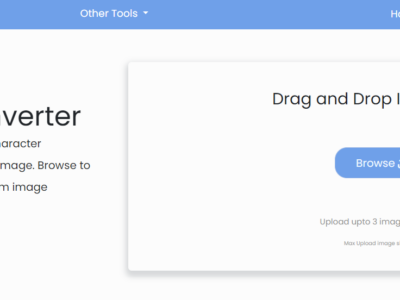Youtube is one of the most popular video streaming service. It works similarly to other Music-streaming services like Spotify. YouTube Red is now YouTube Premium and has been YouTube’s paid membership option since November 2015.
YouTube Premium paid membership provides different benefits like ad-free videos, background playing, downloads, etc. The subscription allows you to enjoy a better experience while watching videos on YouTube. However, it still not removes the short videos but you can remove short videos from YouTube with this method.
The service is ad-free and offers background and offline play on mobile devices. It is available in the United States, Australia, New Zealand, Mexico, South Korea and Japan. As of now, it has been launched in over 82 countries. You can sign up for an account from the website of YouTube Premium or from the YouTube app.
The question of how to redeem the YouTube premium code can be a daunting task for a new user of YouTube premium. This article will help you understand how you can Redeem YouTube premium code and get started with the new service.
Table of Contents
Steps to Redeem your Youtube Premium Code
If you have a YouTube Redeem code with you, then the process is easy for you.
1 Sign in to your Google Account
2 Next, go to youtube.com/redeem.
3 Click Next after entering the Redeem code.
4. Select what you wish to purchase and then select Google Pay as your payment method.
5 Finally, to redeem your code, click Buy.
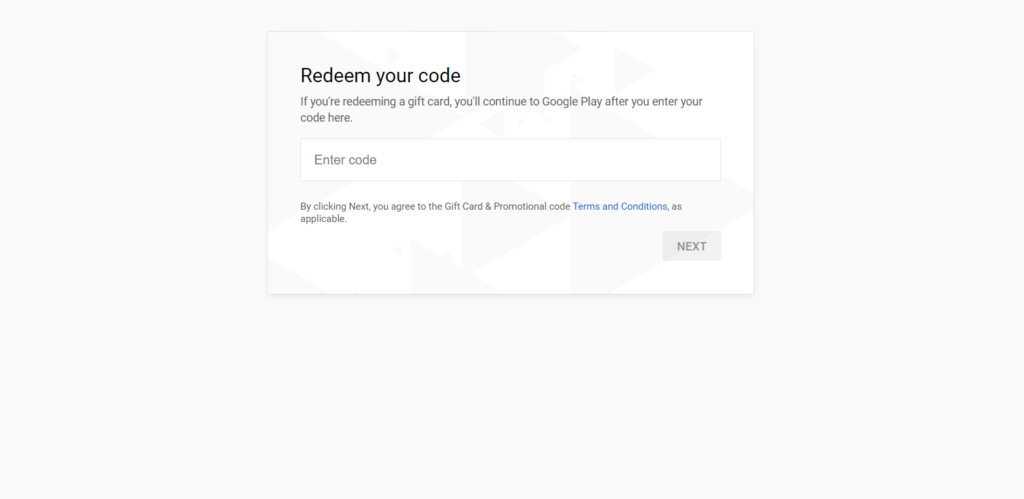
How to get YouTube Premium Code Free
Send a request for a referral:
- Open the app.
- Go to ‘Payments,’ then ‘New.’
- From the drop-down option, choose Invite Friends.
- Select the people you want to invite and then click Send.
You can use a Google Pay referral code to get started :
- Open the app
- Select’ Referral Code’ in the top right corner
- Type in the referral code
- Make a deposit
Buy YouTube Premium code
There is no need to purchase a YouTube premium code; instead, you can purchase YouTube premium itself for a fraction of the cost. Yes, YouTube premium is available for as little as $11.99 per month. Your Premium subscription can be extended to up to five family members for a monthly fee of $6 per additional member, which brings the total cost to $17.99 per month.
You may be eligible for an annual plan. Once you have subscribed, you will be able to take advantage of the Premium membership benefits for 12 months or until your plan expires.
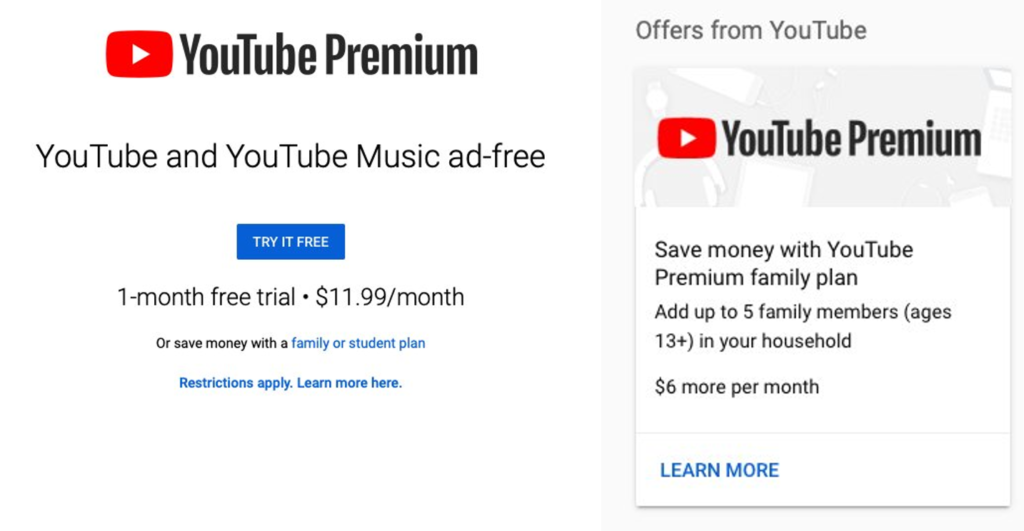
- On your computer or mobile web browser, go to youtube.com/premium.
- Sign in to the Google Account you’d like to start your membership on.
- Start your free trial (if you’re eligible). Otherwise, click Get YouTube Premium.
YouTube Premium code not working
If you are having a problem redeeming the YouTube premium code, whether you are a Discord Nitro user or a normal user, and things are just not working, don’t worry. We got you covered.
- The reason why the YouTube premium code isn’t working is because there are too many people attempting to use it at the same time, which is causing server problems. You can try again after a period of time or a couple of days to have it credited to your YouTube account.
- Please keep in mind that this offer may not be available to current or former YouTube Premium or YouTube Music Premium subscribers. Additionally, users who have previously participated in a YouTube Premium, YouTube Music Premium, or Google Play Music trial will not be eligible for this promotion. Before submitting your application, you should review the Terms and Conditions of the offer.
- The promotion which is available for Discord Nitro users in the following countries only: the United States, Australia, Brazil, Canada, France, Germany, the United Kingdom, Japan, Korea, New Zealand, Russia, South Africa, and Turkey (excluding the United Kingdom).
- You cannot use VPN or change your region because Google will still detect your location.
How to redeem the YouTube Premium code from Flipkart
In exchange for Supercoin, you can get a YouTube Premium. You can subscribe to YouTube Premium for 75 Supercoins for three months or 150 Supercoins for six months. To claim your YouTube premium account:
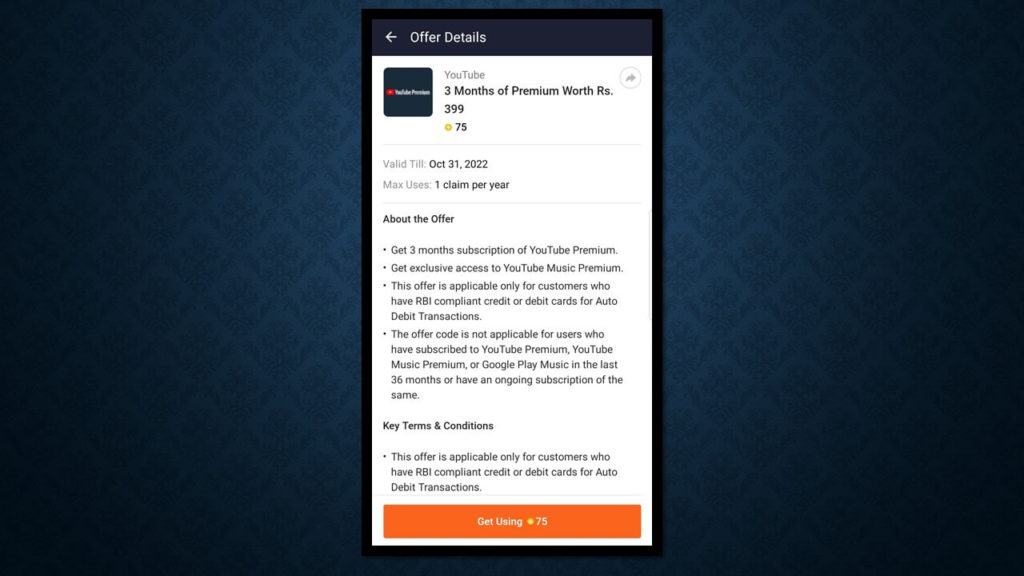
1 Open the Flipkart application
2 Go to the “Categories” section beside a home section
3 Scroll down to Supercoin option
4 Now, Click on “Use Coin” and Find a YouTube Premium reward worth 75 super coins.
5 After you’ve claimed the offer, head to the YouTube Premium Free Subscription page to redeem it.
6. Now, enter the activation code that appears on the screen.
7. Finally, click on “try it for free.”
8 Then, as a final step, provide a payment option.
9. Finally, you’ve completed the Flipkart YouTube Premium redemption process and have a free 3 month subscription enabled.