Snapchat has introduced an amazing new feature that is likely to prove very helpful to most users: the ability to change usernames. Snapchat users were not permitted to change their usernames or transfer their account data between usernames in the past.
With the new Snapchat update, you can now change your username in Snapchat without deleting your account. The new feature will be available on both iOS and Android devices.
Table of Contents
Display Name versus Username
Some users confuse the display name with the username, but the two are distinct. A Snapchat display name is how you appear to others; it is your Snapchat profile name. A Snapchat display name can be changed at any time, unlike a Snapchat username.
Your Snapchat username is the one you choose when you first create your Snapchat account. Up until now, you could not change your Snapchat username. Before applying any changes on Snapchat you can Download the Profile data safely.
How to Change Your Snapchat Username
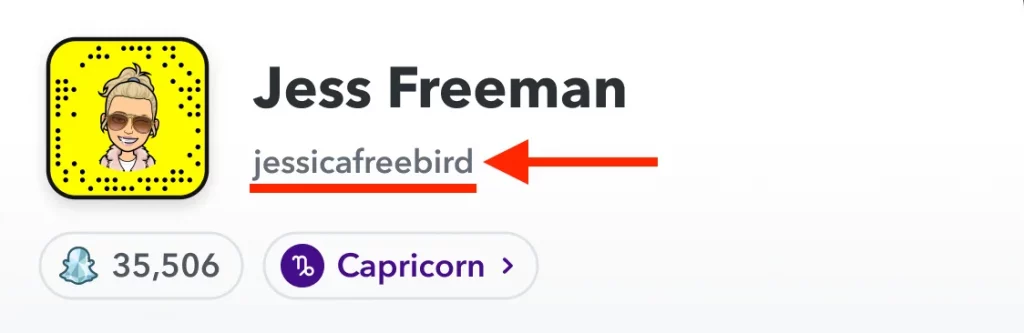
Make sure you have updated your Snapchat app to the most recent version available through the Play Store or App Store in order to change your username.
Things You Should Know Before Changing Your Snapchat Username
# You can only change your Snapchat username once a year.
# You will also not be able to choose a username that another Snapchat user previously used.
# Changing your Snapchat username does not affect your contacts, memories, etc.
To change your username…
1 Open the latest version of the Snapchat mobile app.
2 Go to the profile screen (Bitmoji icon in the top right corner)
3 Tap the gear icon
4 Select Username
5 Select Change Username.
6 Now, go ahead and change your username!
How to Change Your Display Name
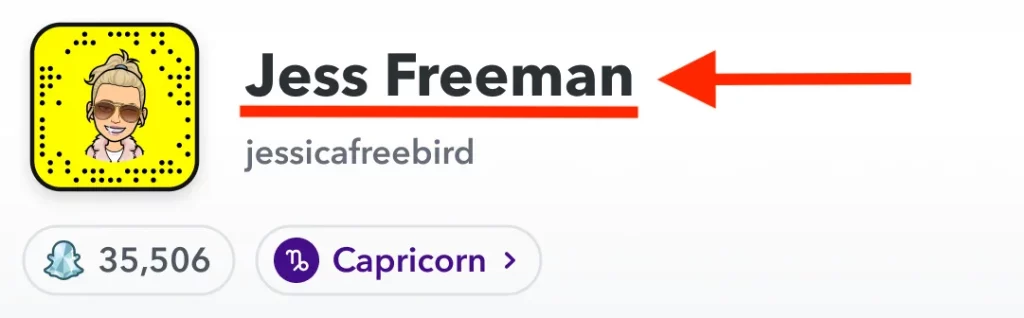
1 Open Snapchat and select your profile picture (Bitmoji icon in the upper-left corner)
2 Select the gear icon in the upper-right corner to go to your Settings.
3 Select Name under the ‘My Account’ section
4 Enter your new Display Name and tap ‘Save’
Snapchat users have requested the ability for the username to be changed, and it is good to see Snapchat is now allowing users to change one of the essential features of their social media profiles – their username.














