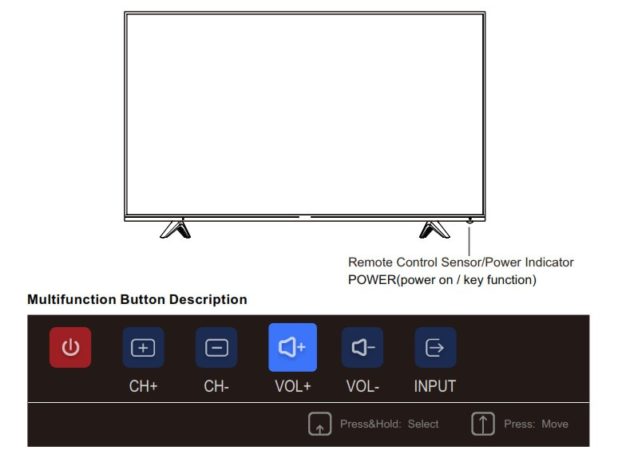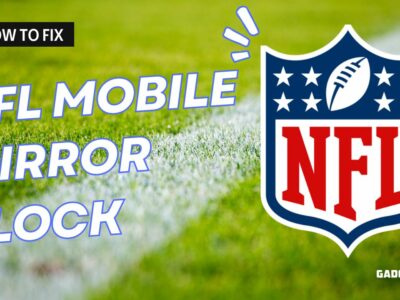Apart from smartphones, Samsung offers a wide range of home appliances, with its Smart TV being one of the most popular. Samsung Smart TV offers a wide range of numerous features like a QLED screen, vivid colours, Smart features, and incredible sound, but to access these functions, you will need a remote.
Many customers will be unable to use many of these capabilities if the remote is missing or stops working. If you’ve misplaced your Samsung TV remote for whatever reason, you’ll have no choice but to use the power button on the Samsung TV display to turn it on.
However, because of the location of the TV controller, it can be difficult to locate. The TV controller is typically located near the small red light, which is active when the TV is turned off, but connected to a power outlet.+
Here’s How to turn on Smart TV without remote control.
Table of Contents
Method 1: Middle Section of Smart TV (all Latest Models)

If you have recently purchased your Samsung Smart TV, then this method will work. Actually this method works with all current Samsung Models. You’ll find the TV Control button on the bottom edge of the TV below the Samsung logo.
Models with the TV controller in the middle under the front panel include all The Frame models from 2017 to 2020. In addition, 2020’s TU8000, Q60T, Q70T, Q80T, and Q95T, 2019’s RU7100, RU8000, Q60R, Q75R, Q80R, and Q90R, 2018’s NU7400, Q7FN, Q8FN, and Q9FN, 2017’s MU9000, Q8C, Q7FA, and Q9FA, and 2016’s KS9000, and KS9005
Method 2: Side-Power Button (Old and New Models)
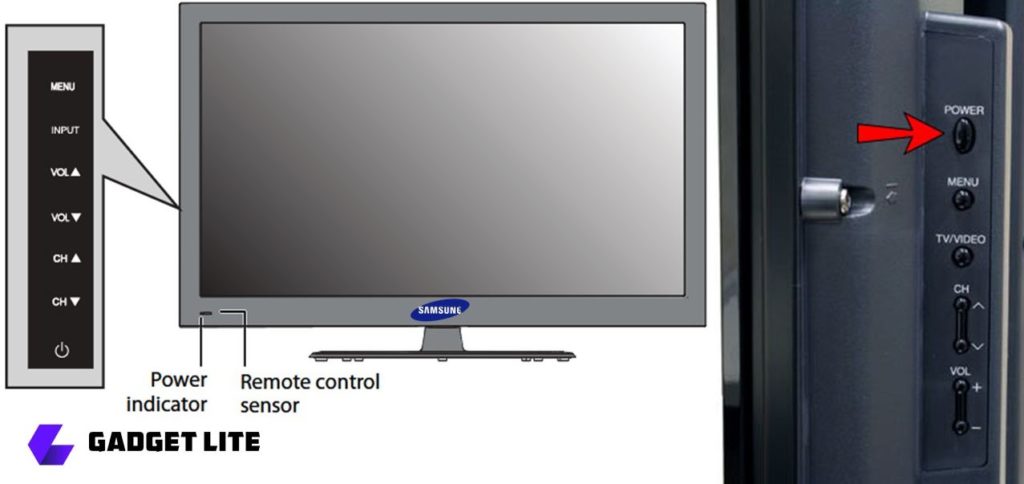
If you have purchased the Smart TV some year back and couldn’t find the TV Controller Button in the middle part of the Samsung TV. Then, it must be located on the sides under the front panel as given in the images.
Samsung Smart TV include the latest Q800T and Q950T, 2019’s N5300 and Q900R, 2018’s NU8000, NU8500, and Q6FN, 2017’s M5500, MU6400, MU6500, MU7000, MU8000, and Q6FA, 2016’s K5310, K5500, KU6500, KU7000, KU7500, KU7510, KS8000, and KS8005, and 2015’s J4100 and J5100.
Method 3: Backside of Display (Old Models)

So, you got an Older Samsung Smart TV, then the chances of getting a set of TV Controller Button at the backside panel of Display is very high. It could be in the form of a Jog Controller (Models from 2016).
If your hand can reach the backside of the Display panel but not see much, just simply holding down the centre button for a long time will turn on the Samsung TV without a remote. There might be a possibility when you click any button a Floating Bar will appear on screen that will guide you throughout the controls.
Note: Else, use the Mirror to see the backside of the SmartTV.
Samsung Smart TV include 2019 and 2020 The Serif, 2018’s NU7100 and NU7103, 2017’s MU6100, MU6103, and MU6300, 2016’s KU6000, 2015’s J5500, J6200, JU6400, JU6600, JU7000, JU7500, JS7200, JS 8000, JS9000 and JS9500, and 2014’s H4000, H5000, H5500, H6300, H6400, H7000, H8000, HU7000, HU7200, HU8500, and HU9000.
Method 4: Front Panel (Extreme Case)
Till now, you have discovered the Power on Button on your Samsung Smart TV. If not, you’re probably wondering, “Did Really Samsung Design this TV or Alien Did?”
Not to worry, but now it all depends upon you on how quickly you can find the power button on Samsung TV. This could be the result of Rare TV which you might have, all you need to do is – Examine the Front Panel of your Samsung TV. Your Samsung TVs actually have touch control power or Multifunctional buttons, along with up and down volume, channel control, etc.
These Touch buttons are most commonly seen on the front bezel, particularly on the right and left sides. So keep an eye out for these buttons.
HINT: Check carefully in the remote receiver end on the TV Panel and near the Power Indicator light.
Samsung Smart TV Troubleshoot Display
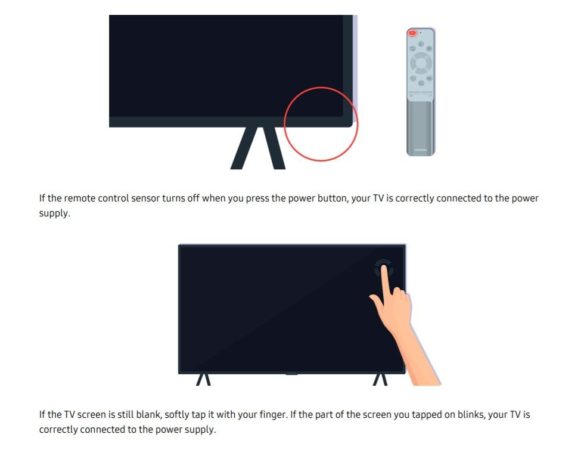
If you are not sure if your Smart TV is on and Off, in that case, you can simply follow this Tutorial. Additionally, if you are looking for Samsung or other brand Smart 80 inch TV you can check out list. You can use professional like Techni service for Samsung TV Wall Mount in Melbourne.
No wonder, Samsung Favorited game is to Hide TV Control Button from the users. If you still did not find out, then try finding out its Manual with the exact model number from here.
In our comment section, tell us where you found the Samsung TV Control setup in your Smart TV?