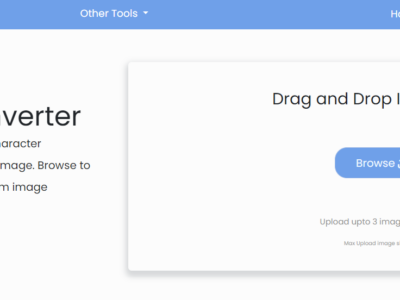It is as easy as typing mibrowser://game
The MIUI operating system is one of the most popular custom Android ROMs globally. It’s the foundation for the MIUI Android skin that’s on millions of Xiaomi phones. The company has been developing MIUI since 2010 and has had a major update once a year since 2012.
Xiaomi’s customized interface MIUI, on the other hand, continues to gain new features. Extremely popular MIUI provides users with new features regularly like Game Turbo that make your gaming experience pleasant. But right now, we’re talking about Mi Browser’s most incredible new feature.
Mi Browser is a full-featured mobile web browser that is quick and safe. You can browse the web, utilize search, view movies, purchase online, play games, and use other trendy services thanks to top performance and an outstanding user experience.
It’s possible that we’re all using different browsers. The Play Store has a variety of browsing apps. We can use these apps to access websites and login, view multimedia, write and receive emails, and perform various other tasks. However, Mi Browser does something that other browsers do not. Assume you’re using a browser and becoming tired of the workload. And you’d like to clear your mind by playing games.
Then you must go to the Google Play Store and download a game app or go to http://www.solitaire-masters.com/. If you’re using the Mi browser, though, you won’t need to launch or install any other game apps. It is as easy as typing mibrowser://game.
Here’s how to play games using the Mi browser without installing games.
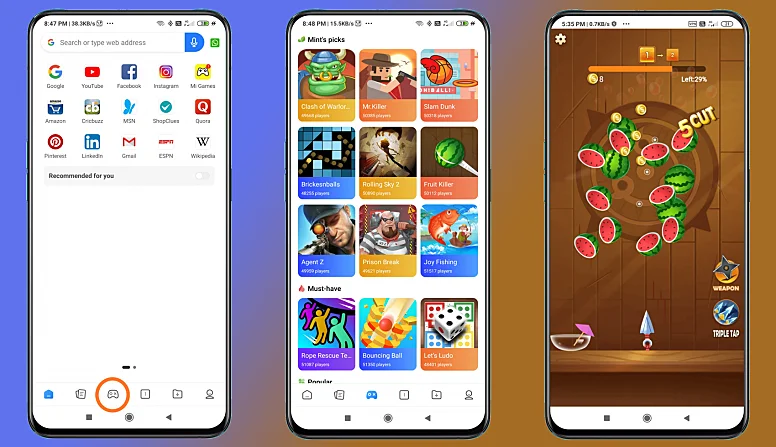
Step–1: Open Mi Browser
Step-2: Now tap on the game tab
Step-3: Now Choose and play any game without installing it.
Do tell us which is your favorite game in the Mi Browser in our comment section below.